Do you have your own Knowledge Base with instructions, checklists and regulations? Save it to Yandex.Disk and connect it to your account in the FinKoper service. Set up access to Yandex, so that your employees always have all normative documents and instructions at hand.
What do you need to do?
At the top of the right menu, click on [Account Settings] — [Integrations] tab. Select [Yandex.Disk]. Click the [+Add Drive] button — an authorization window will open. Enter your login and password or sign in using your Yandex ID, following the instructions. After authorization, enter the name of your disk, which will be shown to all employees (for example, “Shared disk”) and click [Save]. Done! You now have a line with the drive name.
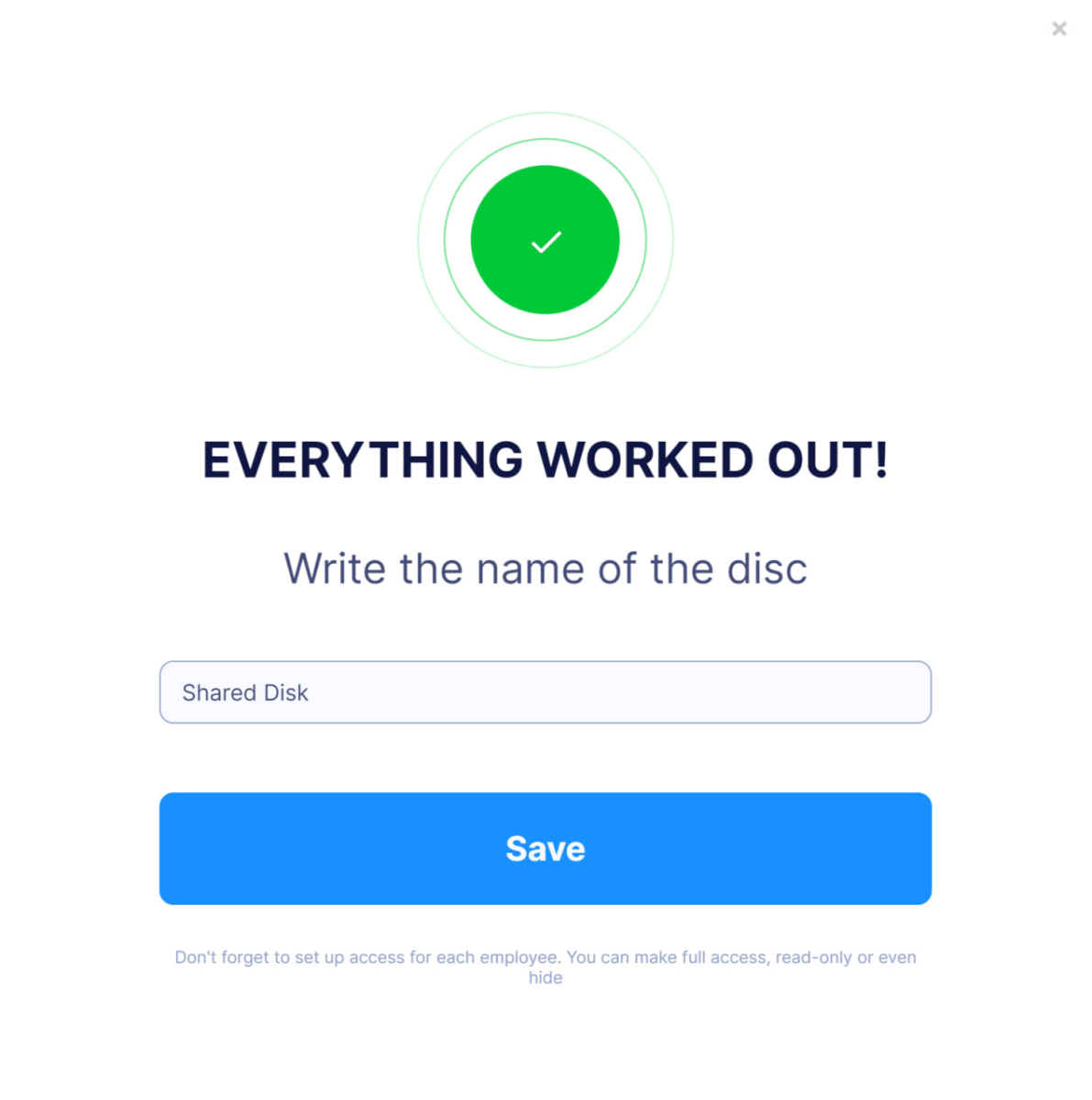
Now you need to configure access rights for each employee. To do this, click on the “tick” on the right side of the line, and the list of employees will open. For each employee, select from the list the access option — “Read”, “Write” or “None”.
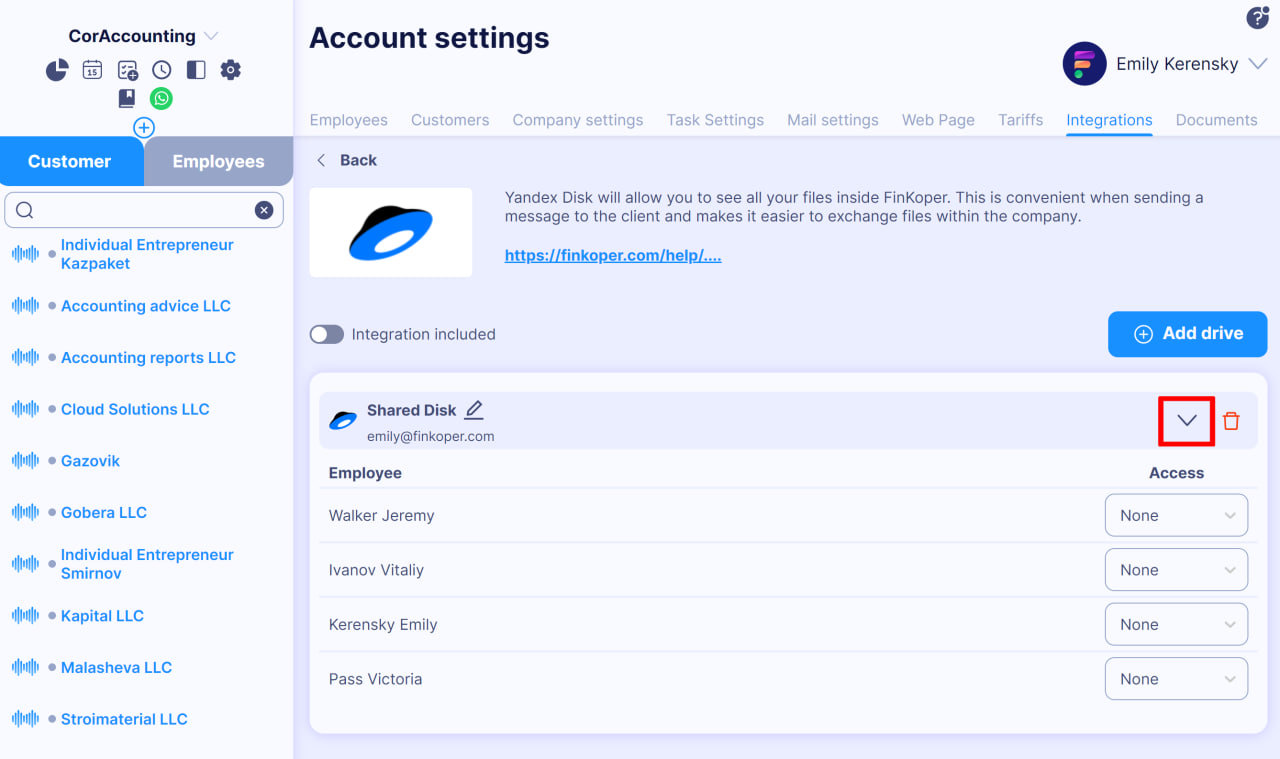
The read-right allows only viewing files on the disk. The right to modify allows full access, including adding, modifying, or deleting files on the disk. The “None” option is for employees who do not have access rights to the disk.
If you want to be able to connect your Google Drive, email us!

